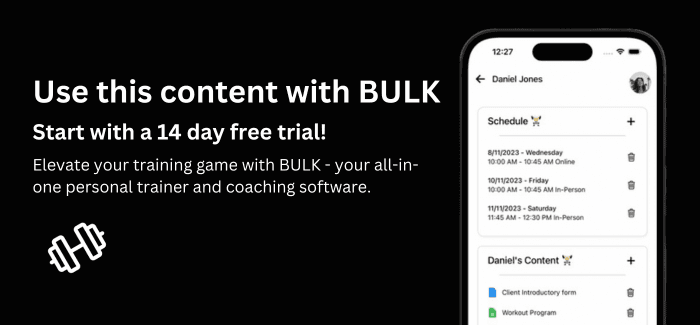Client Weight Tracker
How to Use
Using the Client Weight Tracker template is straightforward and can greatly enhance the way you manage and monitor client progress. Here’s a step-by-step guide on how to integrate it into your training practice:
Download the Template: Start by downloading the free Client Weight Tracker template. Customize it with your branding and any specific metrics that are relevant to your training programs.
Initial Setup: During the initial client consultation, gather baseline data such as starting weight and body measurements. Enter this information into the tracker to establish a reference point.
Weekly Updates: At each session or check-in, update the tracker with the client’s latest weight and measurements. Ensure consistency by scheduling regular weigh-ins at the same time each week.
Monitor Progress: Use the automated calculations and progress graphs to review the client’s progress over time. Look for trends, such as consistent weight loss or gain, and adjust the training or nutrition plan as necessary.
Document Observations: Use the notes section to record any observations, such as how a client responds to a particular workout or diet plan. This helps in fine-tuning the approach and ensuring it aligns with the client’s needs.
Celebrate Milestones: As clients reach key milestones, use the motivational markers to celebrate their achievements. This not only boosts morale but also reinforces the value of the training program.
By following these steps, you can provide your clients with a clear, data-driven overview of their progress, which helps in maintaining motivation and ensuring that they stay committed to their goals.
Empower your clients and streamline your progress monitoring by downloading our free Client Weight Tracker Template today. This tool will revolutionize how you track and present client progress, making it easier to achieve outstanding results. Click the link below to get started and see the difference this tracker can make in your training practice.
Enhance your client management experience with our Macro Calculator and Client Nutrition Tracker. These tools complement the Client Weight Tracker by providing comprehensive nutrition tracking and guidance, ensuring your clients receive a holistic approach to their fitness goals. Incorporate them into your practice for even better results.